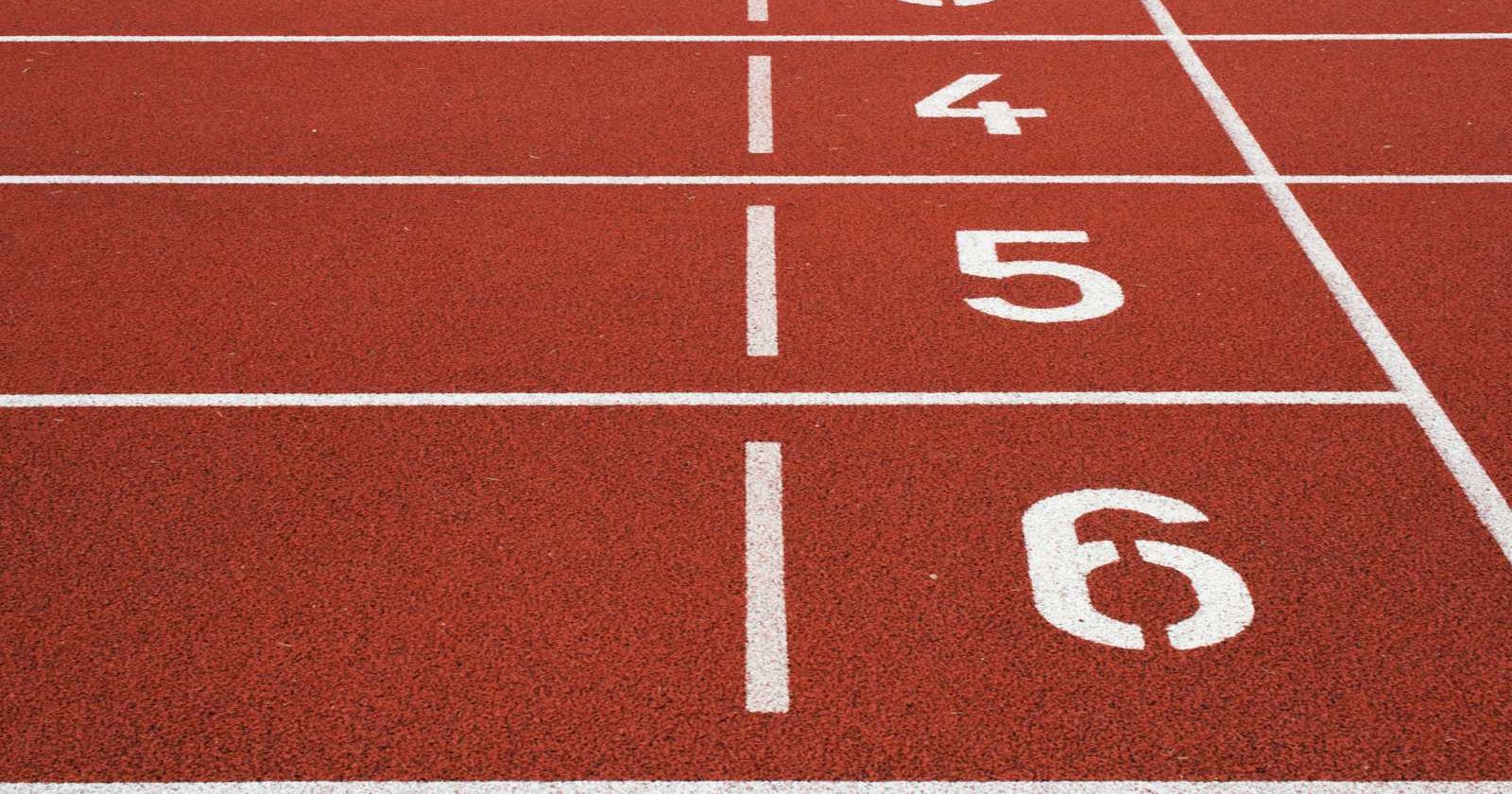Photo by Austris Augusts on Unsplash
🎃 Create a Minimalist Event Sourcing for Activity Logs in Laravel Apps
Hey guys,
Happy New Year 2024! I hope you all have a good one.
It is my first blogging for this year too, so let's get started 😎
I'm gonna share with you all the minimalist Event Sourcing that I've applied and used in many of my Laravel apps.
Lovely requirement notes: your Laravel version doesn't matter, every Laravel version supports the following:
Event
Eloquent/Database
That's all we need 🥹.
Event Sourcing
Event Sourcing (ES) architecture is one of the most popular architectures in the world.
Some notable points are:
Stuff talks using Events
Maintaining an Event Stream that holds all events of the application
- Every state changes and every action will be recorded
...
Some are applying ES 100%, some are adapting ES just for the Activity Logs.
And we are targeting the second half in this topic 😆
- I might write another one for the first half hehe 👀
So, let's jump into the technical details 🖥️
The Event Store table
The source of truth - the Event Stream of the application, where all Events/Activity Logs are stored.
Table name
MySQL users: events
PGSQL users: event_store
Base structure
id(bigint)ulid(string - 26 chars - unique)- I prefer using
ulidnowadays, it's cool, cleaner than UUID, and sortable (ascending by default)
- I prefer using
name(string): The event namepayload(jsonb): The event payloadmetadata(jsonb): The event metadataMetadata could be anything related to the requests, which might help you to debug, e.g.:
IP Address
Request ID
User-agent
...
created_at(timestamp)updated_at(timestamp)One of the rules of ES is that events are immutable. But in real life, we just can't always ensure things are going well.
Having an
updated_atcolumn would help us indicate if the events have been changed in the past.
Additional entity-related keys
Depending on your use case, you might want to introduce entity-related keys, e.g.:
user_id
business_id
payment_id
...
Notes:
We mustn't add Foreign Key (FK) indexes, ES must be able to store ALL data, even if the data is removed/truncated. Adding FKs will bite us at a later stage.
Nullable by default.
Reasons why I chose dedicated keys over model_id & model_type (morph):
It's more explicit and easy to understand for readers ✅
It is wayy more scalable ✅
P/s: don't forget to create the Event eloquent model afterward 😆.
Bootstrap the Event Sourcing
The Contract
A contract helps us to determine which Events are using ES mode, and they must provide the required information for recording.
Events must implement this Contract
interface EventSourcingContract
{
// required fields
public function getName(): string;
public function getPayload(): array;
public function getMetadata(): array;
// your additional entity-related keys
public function getUser(): ?User;
public function getBusiness(): ?Business;
}
The Event Definition
For example, after the user logs in, we dispatch the UserLoggedIn event:
class UserLoggedIn implements EventSourcingContract
{
public function __construct(
public User $user
) {}
public function getName(): string
{
return 'UserLoggedIn';
}
public function getPayload(): array
{
return [];
}
public function getMetadata(): array
{
return [];
}
public function getUser(): ?User
{
return $this->user;
}
public function getBusiness(): ?Business
{
return null;
}
}
Additionally, you can create a Trait helper to help you deal with basic fallback:
trait UseDefaultEventSourcingInfo
{
public function getName(): string
{
return class_basename(static::class);
}
public function getMetadata(): array
{
return [];
}
public function getUser(): ?User
{
return null;
}
public function getBusiness(): ?Business
{
return null;
}
}
The Listener
The Listener will create a new event store record every time we dispatch the event.
Create a new listener
class EventSourcingHandler
{
public function handle(EventSource $event): void
{
EventRecord::create([
// base
'name' => $event->getName(),
'payload' => $event->getPayload(),
'metadata' => array_filter([
...$event->getMetadata(),
'ipAddress' => $this->getIpAddress(),
'browser' => $this->getUserAgent(),
]),
// entities
'user_id' => $event->getUser()?->id,
'business_id' => $event->getBusiness()?->id,
]);
}
private function getIpAddress(): ?string
{
return app()->runningInConsole()
? 'Console'
: request()->getClientIp();
}
private function getUserAgent(): ?string
{
return app()->runningInConsole()
? 'Console'
: request()->userAgent();
}
}
Define the listener in the EventProviderService
protected $listen = [
EventSourcingContract::class => [
EventSourcingHandler::class,
],
];
P/s: Not only you can listen to the exact classes but also interfaces 😎
Dispatching Events
Use the Event facade from Laravel 🔥
Event::dispatch(new UserLoggedIn($user));
The Activity Logs
API
Now that we have an up-and-running Event Sourcing under the hood, we can just query directly to the Event Store table and get the records.
For example, getting all Events related to a User and showing up on the Activity page:
class ActivityLogController extends Controller
{
public function ofUser(User $user): JsonResponse
{
$records = EventRecord::query()
->where('user_id', $user->id)
->orderBy('created_at', 'DESC')
->paginate(20);
return EventRecordResource::collection($records)->response();
}
}
Simple as cake. 😎
Frontend
Personal preference, I'm using zod for defining schema & parsing the Backend's responses into a structured & typed value in TypeScript.
I'll add a lot of event schema and a discriminatedUnion like this:
const userLoggedInEvent = z.object({
name: 'UserLoggedIn',
payload: z.unknown(),
});
const userUpdatedEvent = z.object({
name: 'UserUpdated',
payload: z.object({
name: z.string(),
email: z.string(),
}),
});
export const eventSchema = z.discriminatedUnion('name', [
userLoggedInEvent,
userUpdatedEvent,
// .. and more
]);
export type EventSchema = z.infer<typeof eventSchema>;
Simple axios request to get the activity logs and parse to the structured data:
type ActivityLogsResponse = AxiosResponse<{
logs: unknown[];
}>;
// I'll have a Promise<EventSchema[]>
const getActivityLogs = (userId: string)
=> axios.get(`api/users/${userId}/logs`)
.then(
(res: ActivityLogsResponse) => eventSchema.array().parse(
res.data.logs
)
);
And now, I can render the activity logs with strictly typed event data 😎.
// reference in Vue 3, event = ref<EventSchema>({...});
const eventInfo = computed(() => {
switch (event.value.type) {
case 'UserLoggedIn':
// event.value.payload here is unknown
return 'You logged into the system';
case 'UserUpdated':
// event.value.payload here is an object { name, email }
const { name, email } = event.value.payload;
return `You updated your info. New name: ${name} | New email: ${email}`;
}
});
Conclusion
Some are applying ES 100%, some are adapting ES for Activity Logs.
With ES, we would be able to record any state change related, thus in a later stage, it would help us to:
Debug production issues faster ❤️ Every movement is tracked.
Generate analytics data FROM THE PAST (since we hold the data from the past til now) for business purposes 🔥 (data & business intelligence team will love it)
We have a lovely Activity Logs page showing up to users, thus they know what they did in the past
Just neats.
Thanks for reading and until next time ☺️!